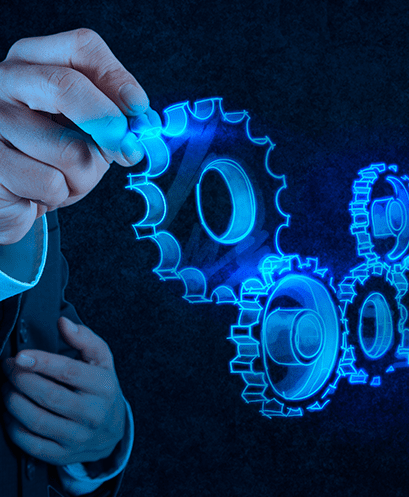Web Application to manage the email signatures for G Suite
Web Application to manage the email signatures for G Suite
Zumpul is a Web Application to manage email signatures for the entire G Suite domain.
Take advantage of the marketing potential on your email signatures
Take control of all the signatures in your company
About Zumpul Traction (by Sep 2017)
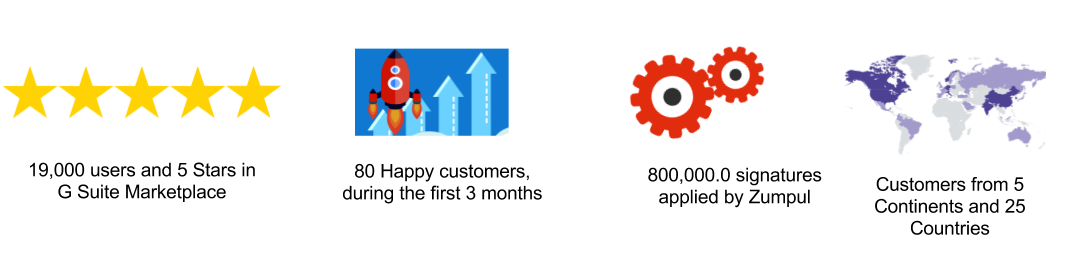
With Zumpul: email signatures for Google, the G Suite Administrator or the Marketing team can manage and standardize the signatures in a centralized way. With complete control of what the staff is showing in the signature.
Professional appearance in your communications
Professional appearance in your communications
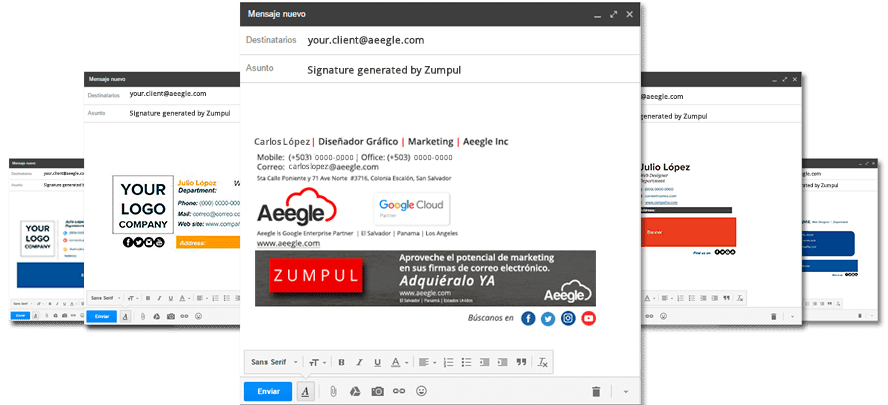
Email is the # 1 communication channel for Business
Benefits
Benefits
An app easy to use that improves the image of your company

Unify signatures
It allows to standardize the signatures of all employees in the company.
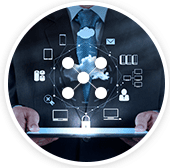
Centralized management
Centralized management and control of the signatures by the administrator or the marketing area.
Centralized management and control of the signatures by the administrator or the marketing area.

Corporate Image
Corporate image in your communications, with a gallery of professional templates ready to use.

Marketing in signatures
Add and manage marketing messages in the signature. Generate traffic to your site and events from your emails.
Add and manage marketing messages in the signature. Generate traffic to your site and events from your emails.
Features
Features
Corporate signatures for Gmail, G Suite, G Suite
- Centralized signature control by admins or marketing department
- Use of signatures to show company marketing
- Set signatures by departments, locations, companies, etc
- Automatic signatures generation based on Employee Directory
- Multiple templates
- Pre-set professional templates gallery
- Visual drag & drop Designer and HTML for signatures
- Integrated with G Suite and cloud-based
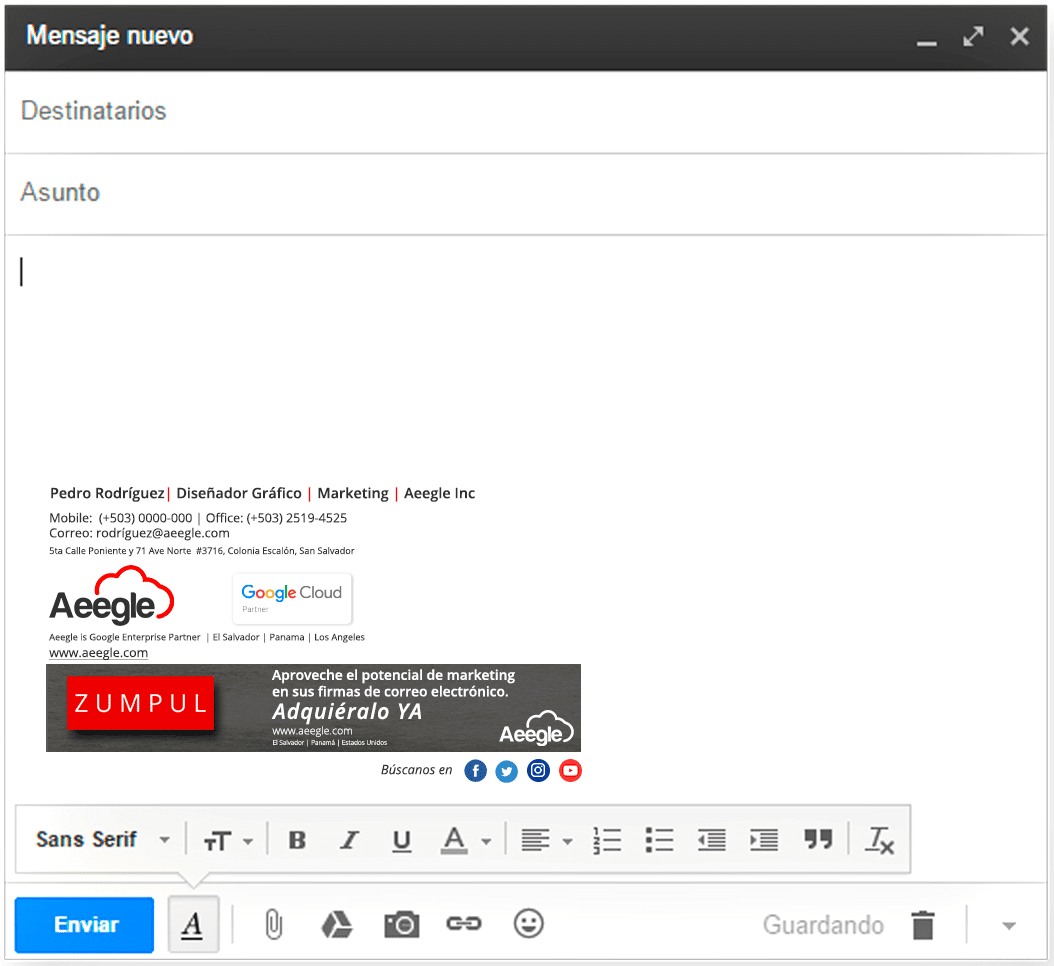
Corporate and proffesional image in your communications
Corporate and proffesional image in your communications
Available in the G Suite Marketplace
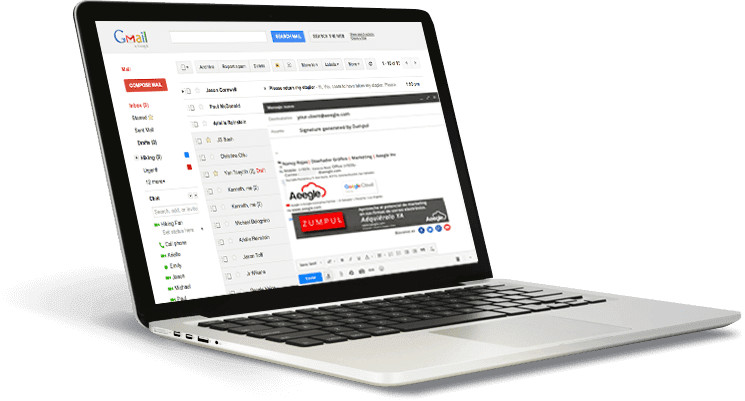
"Generate sales and traffic to your websites, announcements and events by signing through your emails"
How it works
How it works
Easy to install and deploy throughout your organization
- Use of signatures to show company marketing
- Set signatures by departments, locations, companies, etc
- Automatic signatures generation based on Employee Directory
- Multiple templates
- Pre-set professional templates gallery
- Visual drag & drop Designer and HTML for signatures
- Integrated with G Suite and cloud-based
Steps to create signatures in G Suite with Zumpul.