Google App Engine Development Training
Google App Engine Development Training
This instructor-led course is designed for developers who want to acquire development skills to develop applications on Google Cloud Platform fully integrated with G Suite. In the first half of the class the instructor will be teaching basic, intermediate and advanced concepts and presenting examples, second half of the class via hands-on labs, students will be developing practical exercises supported by the instructor. This course will be specifically focused on the following items:
Google Cloud Platform Overview Setup the environment needed to develop for G Suite Workflow automation with G Suite G Suite Development Google App Engine Development
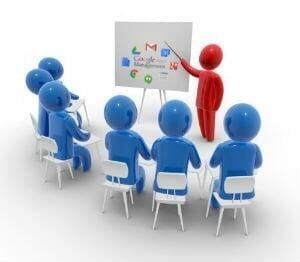
Prerequisites
- Google Cloud Platform Overview
- Setup the environment needed to develop for G Suite
- Workflow automation with G Suite
- G Suite Development
- Google App Engine Development
Skills taught
- Create a Google App Engine Project
- Deploy a project on Google App Engine
- Set Up the environment needed to start developing on Google App Engine
- Identify when you should use Google Apps Script or Google App Engine to implement a Business process
- Identify different ways to extend G Suite
- Implement workflows using Google Apps Script
- Create and publish Google Gadgets
- Create and publish Google Sites with Custom features on Google Apps Script or GAE
- Create applications to capture data on Google App Engine
- Create applications which are integrated to G Suite Security (SSO)
- Create applications Integrated with G Suite APIs(Drive, Calendars, Groups, etc )
Course outline
- Introduction to Google Cloud Platform
- Cloud Computing Introduction
- Google’s Cloud Overview
- Google Cloud Platform Console
- G Suite Development Introduction
- Ways to extend G Suite
- Google Apps Scripts
- Gadgets, Google Sites
- Google Data APIs
- Google Apps Script Development Overview
- Google Apps Script Introduction
- Type of Google Apps Scripts
- Google Apps Script Editor
- Your First Script
- Development Environment
- Events & Triggers
- Extending G Suite Functions
- Google Spreadsheet Service
- Read data from spreadsheet
- Write data to spreadsheet
- Storing and Serving Data
- Script and User Properties
- ScriptDB
- External Database via JDBC
- Content Service / Serving Data JSON
- Menus And Users Interface
- Customs menus in G Suite
- Dialogs and Sidebars
- Html Service
- G Suite Services ( Google Drive, Google Spreadsheet, Google Mail, Etc)
- Advanced Google Services
- Admin SDK
- Youtube
- URL Shortener
- Task
- Google Gadgets Development
- Getting Started
- Writing your own Gadgets
- Development Fundamentals
- Developer Tools
- Creating a User Interface
- Working with remote conten
- Your first Google Gadget
- Create contact form in html
- Add validation with JQuery Validate
- Create Service to save form information into Google Spreadsheet
- Embed template into a Google Gadget
- Insert Gadget into Google Sites
- Introduction to Java and Object Oriented Programming
- Setup JVM environment (JRE and Java SDK)
- Installing Eclipse JavaEE IDE
- Java Classes, Methods, Attributes
- Java Packages
- Introduction Google App Engine development
- Configuring the GAE Development environment
- Exploring GAE Console
- Understanding Data Store
- Deploy the “Hello World” app in Google App Engine
- GAE Project Structure (appengine-web.xml)
- Upload the Application
- GAE Services (MailService, Memcache service, Scheduled tasks, etc)
- Play Framework Overview
- Introduction to Play Framework
- Routes
- Controllers
- Models
- Views
- HTTP Form Data Validation
- Internationalization
- Testing the Application
- Modules
- Production Deployment
- Our First Application
- Starting up the project
- Google App Engine Configuration
- Install GAE Module
- Add GAE Module and Libs on the project
- Create Google App Engine Application
- Deploy application to Google App Engine
- Introduction to G Suite APIs
- Authorization Workflow Google APIs
- Client Login
- 2-Legged Oauth
- 3-Legged Oauth
- OpenId
- Calendar API
- Drive API
- Contacts API
- Admin SDK API
- Groups Settings API
- Admin Settings API




